We are thrilled to announce the launch of release 25.0 of PreprLabs! With the introduction of AI into the platform, Organization and Lab Managers can now generate Challenges in minutes.
We have improved the design of level, duration, type & mode, skills, skill set and skill group tags in order to facilitate the search for Challenges.
Create Challenges With The Help of AI
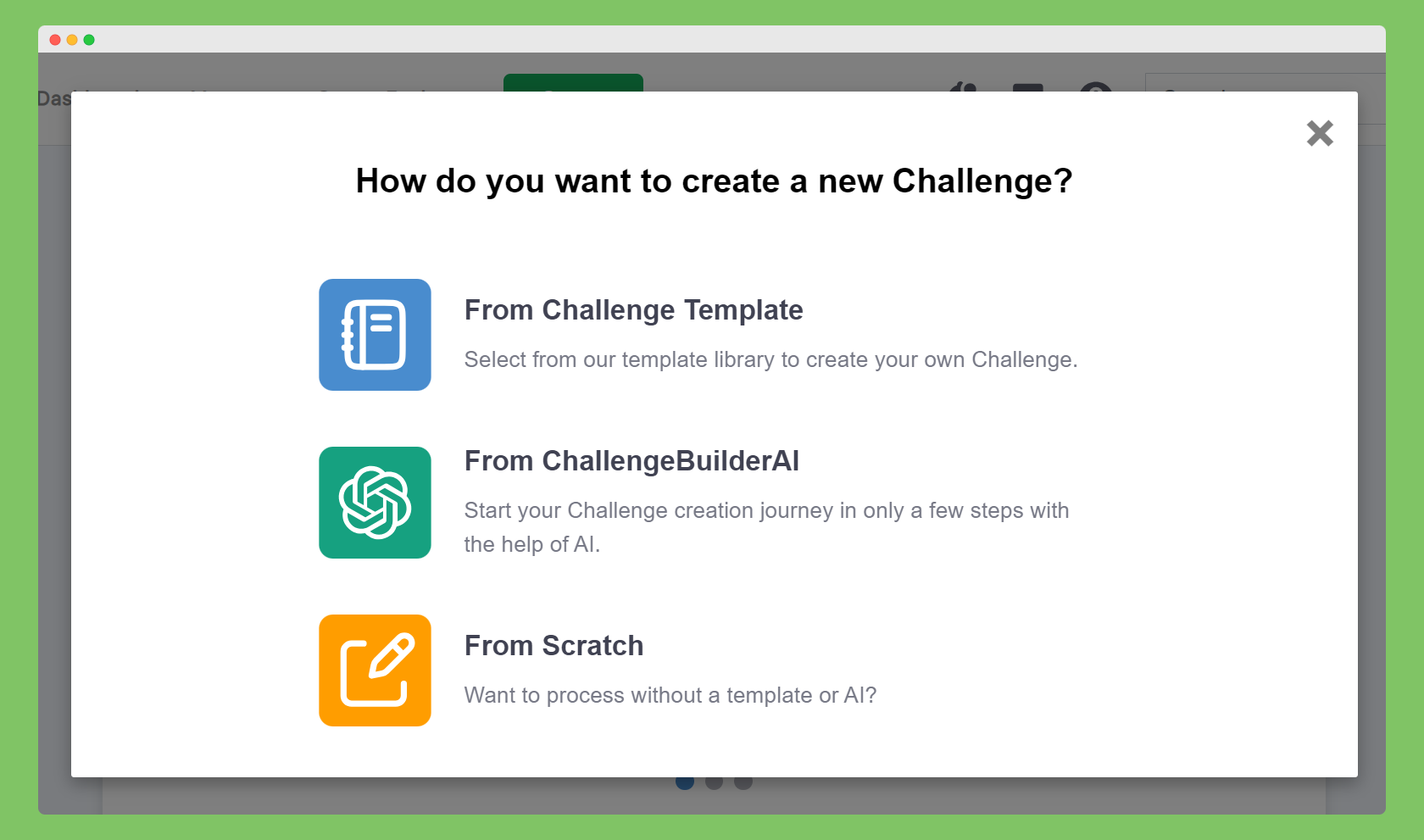
With the introduction of the ChallengeBuilder AI feature, Managers will be able to generate Challenge questions in minutes instead of hours.
The Create From ChallengeBuilder button can be found by navigating from Create to Create Challenge. Clicking on the Create From ChallengeBuilder button, will bring you to the page where you will specify the name of the job for which you want to generate Challenges.
You will then be prompted to identify the level of difficulty of Challenges and duration.
By simply clicking on the Generate button, the ChallengeBuilder will automatically create 3-5 Challenges. Of course, you will have the option to create more Challenges.
Enhanced Design of Tags
We have improved the design location of tags such as level, duration, type & mode, skills, skill sets and skill groups.
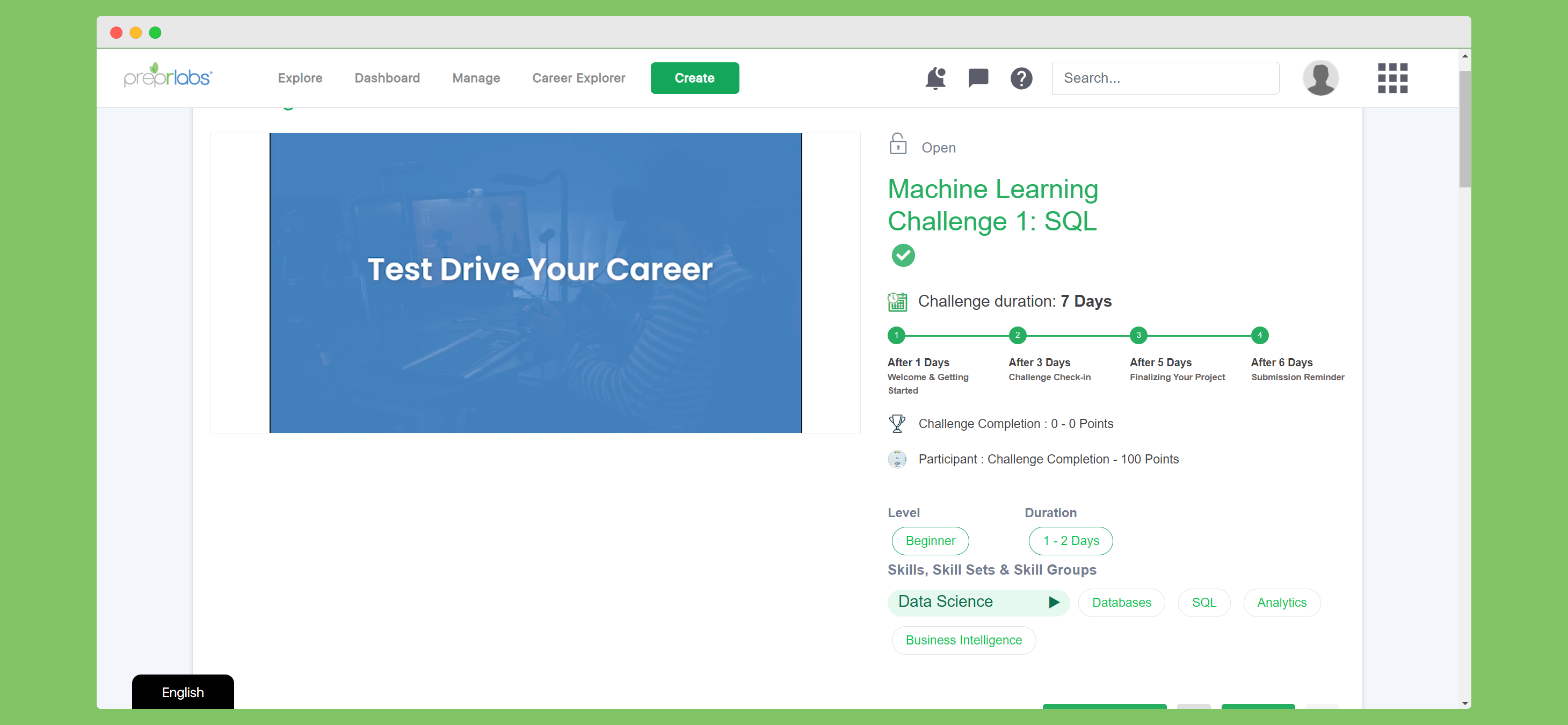
This new design applies to Challenge, Challenge Path, Resource Module, Resource Collection, Resource Group, Labs, & Lab Programs on both the detail page and listing page.A new filter has been added in the listing page. The Type filter has a dropdown with Assess, Onboard, Engage and Grow selections.
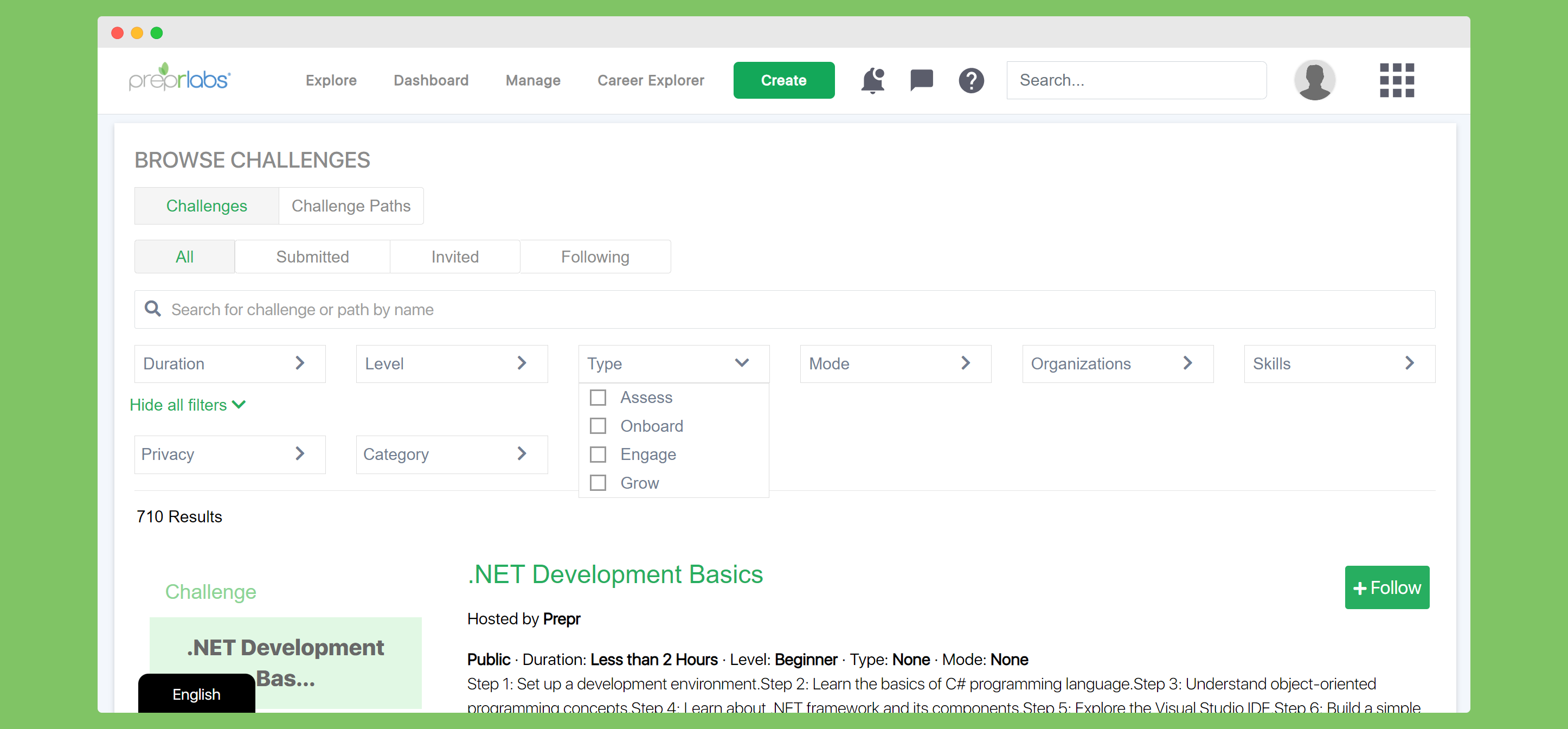
As always, we are excited to hear your feedback. Try out these new features today!

